Import Seed Data
The Import Seed Data tool allows you to import "seed" data to the configuration database using a seed file. Using this feature saves you the step of entering in some of the configurations manually. If any updates to the original seed file are made, you can reload it using this tool.
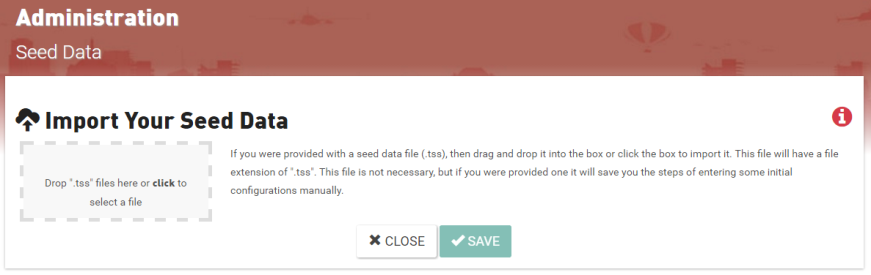
Usage
- Drag and drop the seed data file into the box
or
- Click inside the box to select the file
